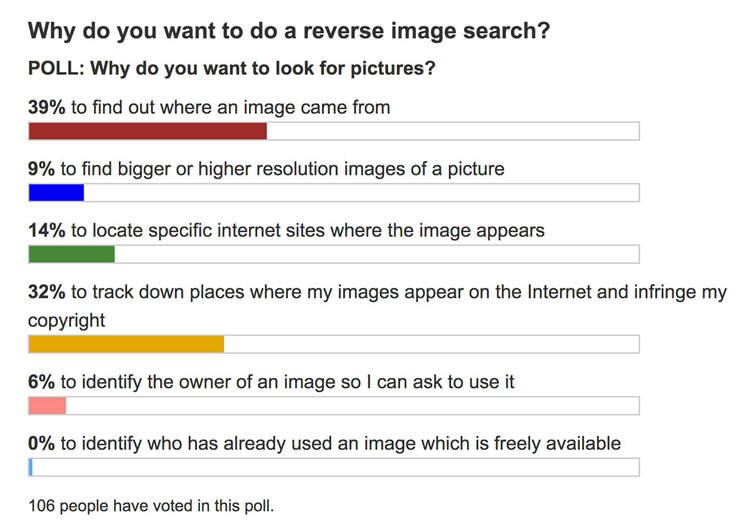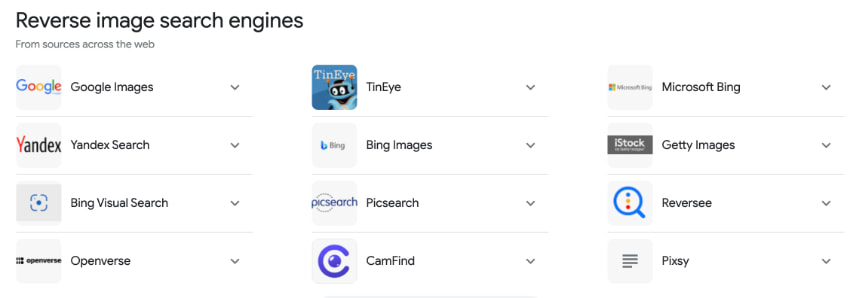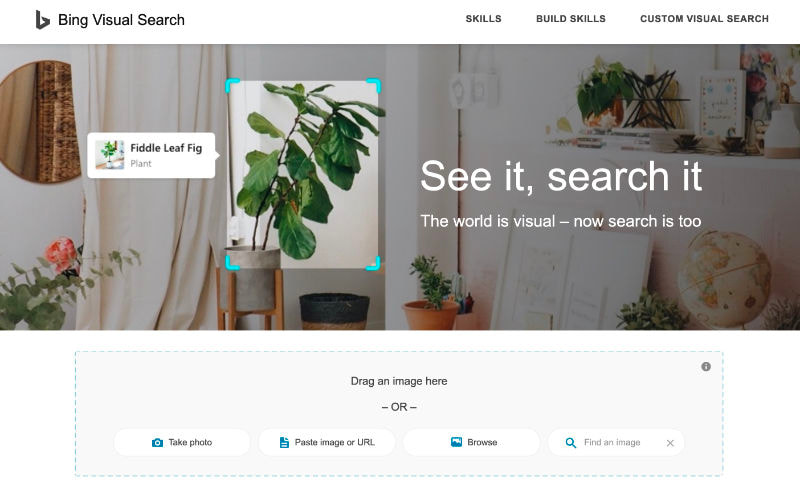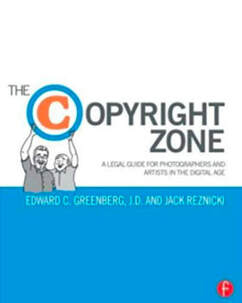- Home
- NEWS
-
PRACTICE
-
MARKETING
- How to write an Artist's Statement >
- How to write an Artist's Resume or CV >
- How to sign a painting, drawing or fine art print
- Business Cards for Artists
- How to write a press release for an artist
- The Private View Invitation
- Publicity for Juried Exhibitions
- Websites for Artists >
- Image & Video sizes for Social Media Sites
- How to be mobile-friendly
-
SELL ART
- FRAME ART
-
SHIP ART
-
COPYRIGHT
-
MONEY & TAX
- About + Help
- BANKING
How do you find who's stolen your art for their website?
How do you find the source of an image you want to use?
How do you find an artist by using an image?
How do you find the source of an image you want to use?
How do you find an artist by using an image?
|
CONTENTS:
This page provides answers to practical issues to do with:
|
You may also be interested in my section about Copyright for Artists - which includes advice on what to do if your images are stolen
This page builds on my original blog post on my popular art blog MAKING A MARK - How to do a reverse image search |
WHAT is a reverse image search?
|
Most of the time when we search for things on the internet we use WORDS - such as key words or words used for meta tags.
The big difference with a reverse image search is that all we use is IMAGES to look for similar images
|
REFERENCE
|
WHY do a reverse image search?
The main reasons for using a reverse image search are listed below.
Most were listed in my Original Article - Making A Mark - How to do a reverse image search
GOOD REASONS
REASON RELATING TO LOOKING AFTER YOUR ARTWORKS & COPYRIGHT
OTHER REASONS FOR PEOPLE WANTING TO USE IMAGES
Most were listed in my Original Article - Making A Mark - How to do a reverse image search
GOOD REASONS
- to identify the original source so as to accredit it
- to identify who produced the image - so you can buy their artwork. Do you tell people how to do this on your website?
- to identify the owner of an image so you can ask to use it. However this prompts the question of whether or not you, as an artist, have adequate contact details on your site which will allow people to do this
REASON RELATING TO LOOKING AFTER YOUR ARTWORKS & COPYRIGHT
- to identify if your image has been stolen and used elsewhere on the internet - in order to enforce your rights under copyright law. This may highlight places where:
- your copyright is being infringed;
- copies of your images are being sold and/or your images have been altered and represented to be those of another person
- your copyright is being infringed;
OTHER REASONS FOR PEOPLE WANTING TO USE IMAGES
- to find out where an image came from. If it's an image which has been used quite a few times it can sometimes be difficult to identify the original source
- to locate internet sites where an image appears - the results provide a URL address - and sometimes lots of URL addresses - which is fine if the image has been properly licensed.
- to identify who has already used a publicly available image so as to avoid its use if used too much already.
- This is particularly relevant to those using images they do not own on blogs and websites.
- Examples include stock photography and creative commons images with no restrictions
- This is particularly relevant to those using images they do not own on blogs and websites.
- to find higher resolution images of an image - search results will tell you where you can find images which are bigger in terms pixels and a higher level of resolution
- to avoid being duped - so-called viral photos of events are actually unrelated and existed on the internet prior to the event in question
HOW to do a reverse image search
|
Alternatively use a browser with a TinEye extension (eg Chrome, Firefox, Safari, Opera, IE)
|
In practice if seriously looking for use of an image because of suspected abuse I will generally use both searches because they deleiver different results
You can then use Google's Copyright Infringement Form - Removing Content from Google - to report any infringement to Google if you wish
You can then use Google's Copyright Infringement Form - Removing Content from Google - to report any infringement to Google if you wish
ADVERT
Reverse Image Search Engines
Reverse Image Search Engines
Some people - including Google - confuse "Image Finders" with "Reverse Image Search Engines" - BUT LIST THEM AND WRITE REVIEWS ABOUT THEM AS IF THEY WERE THE SAME!
Below is a list of BOTH - identified by Google. Some are out of date (eg PicSearch died in 2022)
Below is a list of BOTH - identified by Google. Some are out of date (eg PicSearch died in 2022)
|
Below, I'm going to look in more detail at the three reverse image search engines that I recommend people use - simply because you are more likely to get a better result faster.
However there are a number of search engines which get quoted in various articles - and by Google (see above) but NOT all are proper reverse image search engines. Although you can search for specific images. You may find one works better for you. |
Google Images https://images.google.com - introduced reverse search engine functionality in 2011. Click on the camera icon to drag or upload an image you want to search for.
Microsoft Bing | Visual Search https://www.bing.com/visualsearch - on a par with Google Images - it's the same but different. The Bing term for reverse image search is "visual search". Tin Eye https://tineye.com Based in Canada. The first image search engine on the web to use image identification technology rather than keywords, metadata or watermarks. You can get an extension to use it embedded it in popular browsers. Images searches are private and not saved. Yandex Search https://yandex.ru/images - the most popular search engine in Russia and offers some functionality not offered elsewhere. You need to decide for yourself whether you're happy about uploading images to this site. Reversee: Reverse Image Search https://apps.apple.com/us/app/reversee-reverse-image-search/id875678494 - an app designed for the Apple iPad. it - acts as a middleman between you and the Google Images database. Apparently it's also good for catfishing images on dating websites!! |
Google - Search by Image - a reverse image search engine
|
Google's "Search by Image" was launched in the summer of 2011 and was the first serious competition for the TinEye image search engine.
The big difference is that Google's search algorithms are very powerful and tend to return a lot more images than Tineye Using Google 'Search by Image' you can
This search engine works best when there is related and unique content already on the web. |
REFERENCE
|
Bing Visual Search - See it, search it
|
The Bing Visual Search Engine allows you to search for images:
|
REFERENCE:
Within an image search, Bing allows you to crop a photograph (button below the source image) to focus on a specific element in said photograph, as seen below. The results with the cropped image will exclude the extraneous elements, focusing on the user-defined box. |
ADVERT
TinEye - a product of Idee
|
TinEye is a reverse image search engine. Search by image: Give it an image and it will tell you where the image appears on the web. REFERENCE
|
How to do a reverse image search using a mobile phone
|
You can also do a reverse image search using Google on mobile devices such as phones and tablets.
Use
Reverse image search using your phone or tablet |
NOTE: Google Goggles no longer exists.
|
The Copyright Zone: A Legal Guide For Photographers and Artists In The Digital Age
by Edward C. Greenberg J.D and Jack Reznicki
by Edward C. Greenberg J.D and Jack Reznicki
RECOMMENDED: An accessible guide to copyright (for the American marketplace). It's targeted at photographers, illustrators, artists who need to understand why and how images need to be protected and what their rights are - within the context of digital images and the internet.
|
Easy to digest content covers:
|
The authors are American and hence much of the content related to law has an American bias. They also write a blog called The Copyright Zone - described as a survival blog for photographers, artists and the confused!
Greenberg is a commercial litigator based in New York. Reznicki is an experienced and commercial people and children photographer. |
Paperback: 352 pages
Published by Focal Press in 2015 USA: Rated 4.8 out of 5 stars by 45 customer reviews BUY THIS BOOK
The Copyright Zone: A Legal Guide For Photographers and Artists In The Digital Age
UK: Rated 4.7 out of 5 stars by 42 customer reviews
BUY THIS BOOK |
Articles about Reverse Image Search
|
Comments on developments in reverse search engines - and the implications for privacy and law reform
These are articles and posts where people have reviewed this topic and made recommendations as to useful tools. A lot of it repeats what is already found on this site - but are provided here just so you can get another perspective....... One of the notable areas for development concerns the analysis of images on Pinterest |
|
More Reasons to do a Reverse Image Search
|
This section looks at some of the different reasons people use reverse image search beyond looking for copyright infringement or reasons identified above
These include:
|
|
Note: I'm not a lawyer and you should not rely on any assertions I make as legal advice. I'm just an ordinary artist and writer who is trying to make sense of copyright in relation to visual art - and what artists can do if their copyright is infringed and/or others act in such a way as to create orphan works from their copyright protected artwork. These pages organises links to what seem to me to be relevant websites. If you need the help of a lawyer you should engage a professional.
ABOUT ART BUSINESS INFO. FOR ARTISTS
This website aims to provide a compendium of resources about the art business for artists. Please read "PLEASE NOTE"
It helps artists learn how to do better at being business-like, marketing and selling their art and looking after their financial security.
This website aims to provide a compendium of resources about the art business for artists. Please read "PLEASE NOTE"
It helps artists learn how to do better at being business-like, marketing and selling their art and looking after their financial security.
|
Copyright: 2015-2021 Katherine Tyrrell | Making A Mark Publications
- all rights reserved If you've got any suggestions for what you'd like to see on this website please send me your suggestion
|
PLEASE NOTE:
1) Content and the law change all the time. It's impossible to keep up with it if you're not working on the topic full time. 2) I research topics carefully. However, I am totally unable to warrant that ANY and/or ALL information is
|
3) Hence all information I provide comes without any LIABILITY whatsoever to you for any choices you make.
4) This website is FREE FOR YOU but not for me. Links to books are Amazon Affiliate links. Buying a book via this website means I get a very small payment which helps to fund and maintain this website. .I much appreciate any support your provide. Adverts are provided by Google AdSense - but the adverts do not mean I endorse the advertiser. |
- Home
- NEWS
-
PRACTICE
-
MARKETING
- How to write an Artist's Statement >
- How to write an Artist's Resume or CV >
- How to sign a painting, drawing or fine art print
- Business Cards for Artists
- How to write a press release for an artist
- The Private View Invitation
- Publicity for Juried Exhibitions
- Websites for Artists >
- Image & Video sizes for Social Media Sites
- How to be mobile-friendly
-
SELL ART
- FRAME ART
-
SHIP ART
-
COPYRIGHT
-
MONEY & TAX
- About + Help
- BANKING