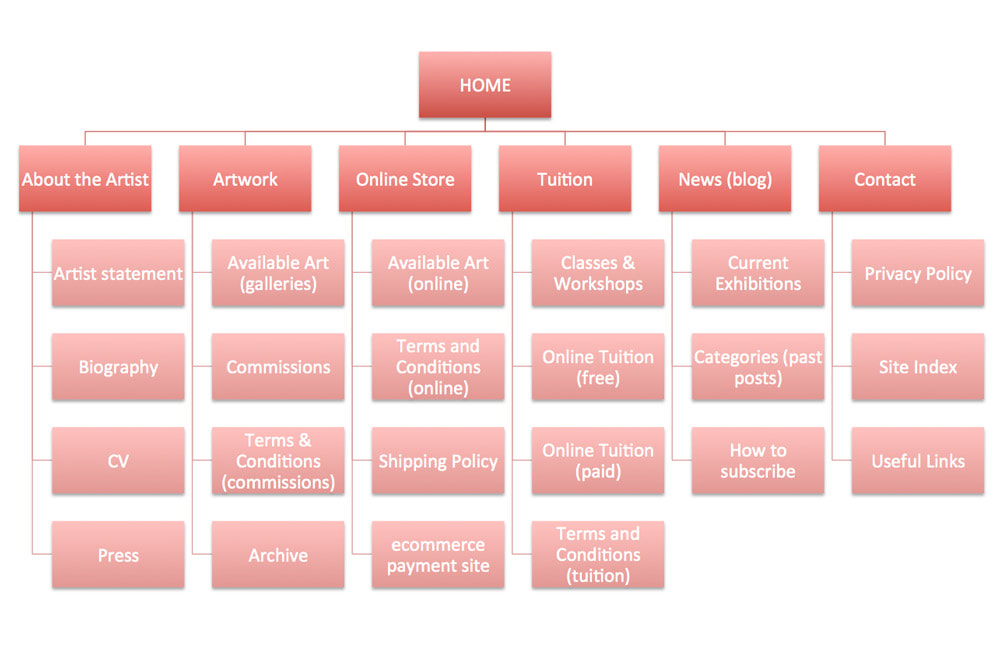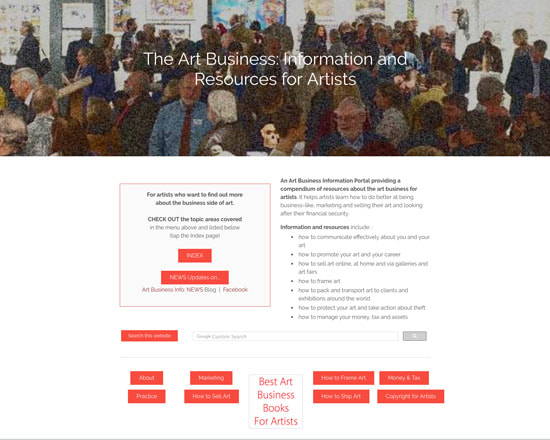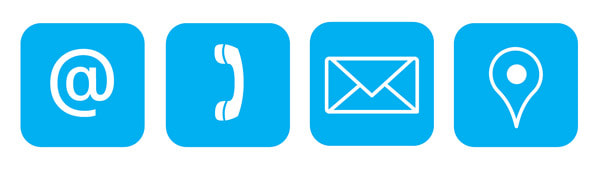- Home
- NEWS
-
PRACTICE
-
MARKETING
- How to write an Artist's Statement >
- How to write an Artist's Resume or CV >
- How to sign a painting, drawing or fine art print
- Business Cards for Artists
- How to write a press release for an artist
- The Private View Invitation
- Publicity for Juried Exhibitions
- Websites for Artists >
- Image & Video sizes for Social Media Sites
- How to be mobile-friendly
-
SELL ART
- FRAME ART
-
SHIP ART
-
COPYRIGHT
-
MONEY & TAX
- About + Help
- BANKING
|
Content an artist needs on their website
This page focuses on
|
It covers:
|
Pages on an Artist's website - The BASICS
Below you will find:
- an example of how the website for an artist who makes art, offers commissions, sells art online and teaches might be constructed
- two checklists of essential pages for an artist's website and optional pages found on some artist's websites.
- TIPS about website menus and navigation
Essentials
- Home Page - and a link to this on ALL pages
- Gallery of Images - how many and what they are about is up to you. Focus on recent work
- Artist Statement - what you want to say about you as an artist and your work (see How to write an Artist's Statement)
- Biography - something which tells the story of YOU - this is the "about the artist" bit. People place this in different places eg Home page or Contact Page or a page all to itself (see The Artist's Biography). At the end of this people should know where you come from, where you live now and an indication of whether you are young, middle aged or an older person.
- CV - Focus on your achievements and list awards, exhibitions and education
- News - this can include news of current exhibition and where people can see your work on display
- Contact - Contact form or email address. Includes links to where you can be found on social media
- Privacy Policy - mandatory in EU, advisable elsewhere
- Site Index - what your site contains - ideally described in hierarchical terms
Mandatory for all sales from a website
- eCommerce store - a SECURE part of the site where you sell work and customers supply their personal and financial data (requires an effective Privacy Policy and appropriate and effective security measures) - this is a major liability if you get this wrong
- Terms and Conditions - re. compliance with eCommerce requirements/regulations if selling (e.g. commissions / artwork / tuition online).
- Shipping Policy - if shipping anything to people
Optional
- Commissions - if you work to commission - give some price guidelines for work you often do
- Teaching and Classes/Workshops - if you teach - title is tailored to whatever sort of tuition you deliver. Make sure you keep this up to date all the time
- eCommerce off site - a link to the seperate site where you maintain your store
- More Images - you can also includes Archives of sold work or important work from the past
IN ADDITION: The Security Certificate
- a robust certificate and other measures are mandatory for any sales via the website
- advisable if you want to rank in Google (it now downgrades sites without a security certificate)
TIPS about MENUS and Pages on a Website
Menu / navigation - access to however your website is navigated needs to be clearly visible on every page.
MINIMISE the TOP LINE MENU items on an artist's website. For example:
MINIMISE the TOP LINE MENU items on an artist's website. For example:
- you don't need all the galleries in the top line - use Galleries in the top line and then index the different types of galleries on that page
- the artist statement, biography and CV could all be subsumed under a page called "About the Artist"
Content for a Home Page
The HOME page is your ONE CHANCE - in a VERY FEW SECONDS - to persuade people to look further.
You can use it to indicate contents.
You can use it to indicate contents.
It therefore needs to be:
- Visually engaging
- Highlights anything new/current/significant about you. If you've just won a competition or prize then highlight this and tell people about it!
- Show/Tell the viewer QUICKLY something about what they might find within - in images and/or words
- VERY EASY to navigate to other pages. If I have difficulties working out how I should get to another page I just leave a website - very fast
- Includes a Search Facility - can be very helpful (and you can add a Google Customs Search Engine to your website if your webware doesn't offer one - like the one on my home page
Content for Image Galleries
Images
- All images should be VERY GOOD QUALITY. Bad images or indifferent artwork do NOT represent you well or sell paintings. They also make potential buyers leave a website.
- it's good to have a facility which allows you to have flexible sizes for your images. First because people have different sized screens. Second because it can be good to have a smaller image for skimming purposes (plus your website works faster and ranks better in Google) and a larger image for people to study.
- Make sure you have a website which can handle options for how an image is viewed.
TIPS re Image Galleries
If you don't resize your images for the web you will slow down your website - and downgrade its ranking in Google.
Those who have only ever used thumbnails in the past might want to view a few contemporary websites. It's much usual to use larger images these days - and to say even larger images are available to those with a serious interest in buying.
Note: Keep a record of who you supply large images too, and the names of the images, filenames and sizes. Then if they turn up elsewhere on the Internet you know where to send the invoice!
See
If you don't resize your images for the web you will slow down your website - and downgrade its ranking in Google.
Those who have only ever used thumbnails in the past might want to view a few contemporary websites. It's much usual to use larger images these days - and to say even larger images are available to those with a serious interest in buying.
Note: Keep a record of who you supply large images too, and the names of the images, filenames and sizes. Then if they turn up elsewhere on the Internet you know where to send the invoice!
See
Organise your Images / Curate your Galleries
Some artists includes lots of galleries - for different types of work. Some artists (often professionals who produce a lot of work) only include their most recent work that is available for sale
You MUST organise your images i.e. curate your gallery pages. Do not mix up different types of work.
Do not confuse exhibiting your images on a website with creating an archive inventory! They are two completely different things (as I keep telling myself!)
Some artists includes lots of galleries - for different types of work. Some artists (often professionals who produce a lot of work) only include their most recent work that is available for sale
You MUST organise your images i.e. curate your gallery pages. Do not mix up different types of work.
- Curate by type e.g. Portrait and Still Life (used a lot)
- Curate by media e.g. Oil and Watercolour (used by those who have a strong following for each
- Curate by year/age e.g. this year / previous years or a gallery for every year. Much less popular but used a lot by people who have been around for a long time.
Do not confuse exhibiting your images on a website with creating an archive inventory! They are two completely different things (as I keep telling myself!)
Labelling Images - write a caption
Make sure your website allows you to include a caption
Every image you include on your website needs the following information
Make sure your website allows you to include a caption
Every image you include on your website needs the following information
- Title
- media / support
- size ( height x width; inches or cm)
- Date (you can indicate year if recent and remove for older work if you want)
- Price - if you wish
- Price bracket - if you prefer to remain silent on precise price but want to indicate what sort of level you are pricing at. This also means you don't have to update every single price every time you have a price increase
|
If you have work for sale
It's great to have a gallery ("Available Paintings") just for work for sale. There's something to be said for not having too much artwork in it - that makes you look very popular and as if a customer would be lucky to be able to buy a painting Be VERY explicit as how the work is sold (and can be returned) eg
|
"Why didn't I know that was for sale?!" |
If you have sold work in the past.
Those galleries which have a red spot on all the sold images can be enormously persuasive in terms of making you think...
Those galleries which have a red spot on all the sold images can be enormously persuasive in terms of making you think...
Be sure to include a link
to wherever fans can subscribe to get an alert message or email from your news feed
whenever NEW ARTWORK is now available
to wherever fans can subscribe to get an alert message or email from your news feed
whenever NEW ARTWORK is now available
ADVERT
Content for a News Page / Blog
ESSENTIALS:
You can also link to an offsite blog if you prefer - but it's a good idea to tell people if a link takes them off the website.
Any newsletter signup page now needs to be GDPR compliant (re. Personal Data Protection for EU residents as from 25 May 2018 - see below) - and you also need a Privacy Policy Page (see below) about how you handle Personal data - and I recommend a seperate page for this - which can then be referenced from various places on your website.
- announce new work as it is made available
- have a subscription service which allows people to get an alert or (preferably) an email when a new work is posted
- announce new exhibitions here - well before they are due to open
- Share information about your art-making to get engagement from your potential fans
- include a link to a seperate page about Press coverage if you have a lot
You can also link to an offsite blog if you prefer - but it's a good idea to tell people if a link takes them off the website.
Any newsletter signup page now needs to be GDPR compliant (re. Personal Data Protection for EU residents as from 25 May 2018 - see below) - and you also need a Privacy Policy Page (see below) about how you handle Personal data - and I recommend a seperate page for this - which can then be referenced from various places on your website.
TIPS Re. News
- A news site gives you the capacity to update regularly and get a better profile in Google. Google likes 'current' data and regular and meaningful updates means Google will "like" you more as a result
- Make sure your site always looks current. News which is months old makes you look inactive and as if your site has died.
- Ensure you have an RSS feed and a unique URLfor each post that both you and others to share your posts online e.g. on Facebook and other social media sites
- Use Categories to archive past news/blog posts e.g. how you work. An accessible archive continues to generate traffic for your website long after the date they were published
Content for "About the Artist"
|
BASICS include:
It's also worth thinking about how to do your social media summaries - see Social Media Summaries for tips about how to convey who you are succinctly |
Tips re. About the Artist
See the pages within the MARKETING section of this website (links in the titles) for the information that should be included in different types of statements about you, your art and your achievements to date. If you really can't face writing about yourself then get somebody's help - there's lots out there. |
Content for a 'Contact' Page
|
Include an image of you.
The best ones are ones which show artists
|
TIPS re Photos
If you don't like the way you look in photos (I don't!) try having your photo taken in different ways e.g.
|
|
How to contact you
You need to include different ways people can email you. Include:
|
TIPS re Contact Pages
People vary in terms of their attitude to sharing personal data if their studio is at home - and quite right too. You need to take reasonable precautions to avoid your email being harvested by spammers and at the same time make yourself accessible. If you do share an email I recommend you make it a dedicated one (e.g. [email protected]) so your normal email address does not fill up with spam. I have an email which I share online - but only as an image - never as a link! I recommend you indicate where you live - in general terms - but do not share your address on your contact page, particularly if you are a woman who works at home on her own. |
|
Social Media
Also include links to your
Indicate which site is the one you use the most. |
TIPS re Social Media
Only include a Facebook PAGE address i.e. a public page. Pages are ALWAYS public and are intended for use by those following e.g. artists online. Don't include your Facebook Account because that should be personal and only used for genuine friends and family. Also if you change the levels of privacy because you are concerned about the personal data being shared when it shouldn't, then you immediately make your account inaccessible to others. |
ADVERT
Terms and Conditions Content
ALERT: Applicable laws are NOT just those generated by the country where you live!
You MUST know (as in "ignorance is not defence") and be familiar with:
- the law relating to where you live - and
- the laws that relate to the people you are selling to irrespective of where you live (e.g. EU Privacy Laws - see below)
Selling online - artwork, commissions, tuition
If you are selling art, commissions or tuition services online then:
Note that if your terms and conditions are UNFAIR and/or IRRESPONSIBLE, any relevant and applicable laws can override whatever you state.
- you need to be aware you are potentially entering into legal contracts which need to be compliant with all relevant laws (i.e. you can't make it up! The final arbiter of what is right in the event of the dispute is the court - and they rule on the law!)
- you need to ensure you are compliant with all business and trading standards/regulations and all eCommerce regulations relevant to distance selling where you are selling FROM and where you are selling TO (i.e. applicable laws are NOT just those generated by the country where you live)
- you need formal and written statements of your terms and conditions relevant to a contract for supplies of goods or services.
- terms and conditions will not be the same for everything (eg commissions are different to online tuition)
Note that if your terms and conditions are UNFAIR and/or IRRESPONSIBLE, any relevant and applicable laws can override whatever you state.
|
YOU are responsible for....
Legal and SPECIFIC Terms and Conditions of Sale in relation to anything sold via your website / home / studio. Examples:
|
You must display information such as: |
|
A Shipping Policy is a particular and special form of Terms and Conditions where you detail what will happen and what standards will be observed - and who pays for what and when.
Make sure Terms and Conditions Pages are always dated and that you keep a record of every iteration. |
MORE INFORMATION:
|
Privacy Page
|
ESSENTIAL
You MUST have a Privacy Statement on your Website. This needs to address all the various ways in which you collect and process personal data and what security arrangements you have in place which protect such data from being stolen/ retrieved by others. The various requirements for all those receiving Personal Data from residents of the European Union are set out in the General Data Protection Regulation which comes into force on 25 May 2018. |
Privacy Laws changed in the EU on 25 May 2018
- the requirements in relation to the collection and processing of personal data relating to EU residents are mandatory irrespective of where you live in the world. MORE INFORMATION:
|
Security Certificate
|
People want to be more assured that visiting a site is secure - especially since Google has started marking sites as "not secure".
A Security Certificate for your site has become essential since Google made it so. In July 2018, it started marking your website as "not secure" in the URL line if you don't have one. One of the easiest ways for the non-techie artist to do this is via a website host (such as mine) which does this automatically for you. |
How to know if you've got a security certificate or not?
|
What is SSL Certificate? And How it Works?
That’s your electronic passport!
SSL (Secure Sockets Layer) is the standard security technology for establishing an encrypted link between a web server and a browser. This link ensures that all data passed between the web server and browsers remain private and integral.
If you don’t have the SSL certificate, a secure connection cannot be established, that means, your company information will not be digitally connected to a cryptographic key.
Why Google is Forcing You To Have SSL Certificates on Your Websites
MORE INFORMATION:
- Get an SSL certificate for your domain | Google Support - an easy to understand explanation of what you need to do
- Why Google is Forcing You To Have SSL Certificates on Your Websites | by Sahil Chugh | Server Guy
- Effective July 2018, Google’s Chrome browser will mark non-HTTPS sites as ‘not secure’ | Search Engine Land shows you what's happening and provides some useful links.
ABOUT ART BUSINESS INFO. FOR ARTISTS
This website aims to provide a compendium of resources about the art business for artists. Please read "PLEASE NOTE"
It helps artists learn how to do better at being business-like, marketing and selling their art and looking after their financial security.
This website aims to provide a compendium of resources about the art business for artists. Please read "PLEASE NOTE"
It helps artists learn how to do better at being business-like, marketing and selling their art and looking after their financial security.
|
Copyright: 2015-2021 Katherine Tyrrell | Making A Mark Publications
- all rights reserved If you've got any suggestions for what you'd like to see on this website please send me your suggestion
|
PLEASE NOTE:
1) Content and the law change all the time. It's impossible to keep up with it if you're not working on the topic full time. 2) I research topics carefully. However, I am totally unable to warrant that ANY and/or ALL information is
|
3) Hence all information I provide comes without any LIABILITY whatsoever to you for any choices you make.
4) This website is FREE FOR YOU but not for me. Links to books are Amazon Affiliate links. Buying a book via this website means I get a very small payment which helps to fund and maintain this website. .I much appreciate any support your provide. Adverts are provided by Google AdSense - but the adverts do not mean I endorse the advertiser. |
- Home
- NEWS
-
PRACTICE
-
MARKETING
- How to write an Artist's Statement >
- How to write an Artist's Resume or CV >
- How to sign a painting, drawing or fine art print
- Business Cards for Artists
- How to write a press release for an artist
- The Private View Invitation
- Publicity for Juried Exhibitions
- Websites for Artists >
- Image & Video sizes for Social Media Sites
- How to be mobile-friendly
-
SELL ART
- FRAME ART
-
SHIP ART
-
COPYRIGHT
-
MONEY & TAX
- About + Help
- BANKING