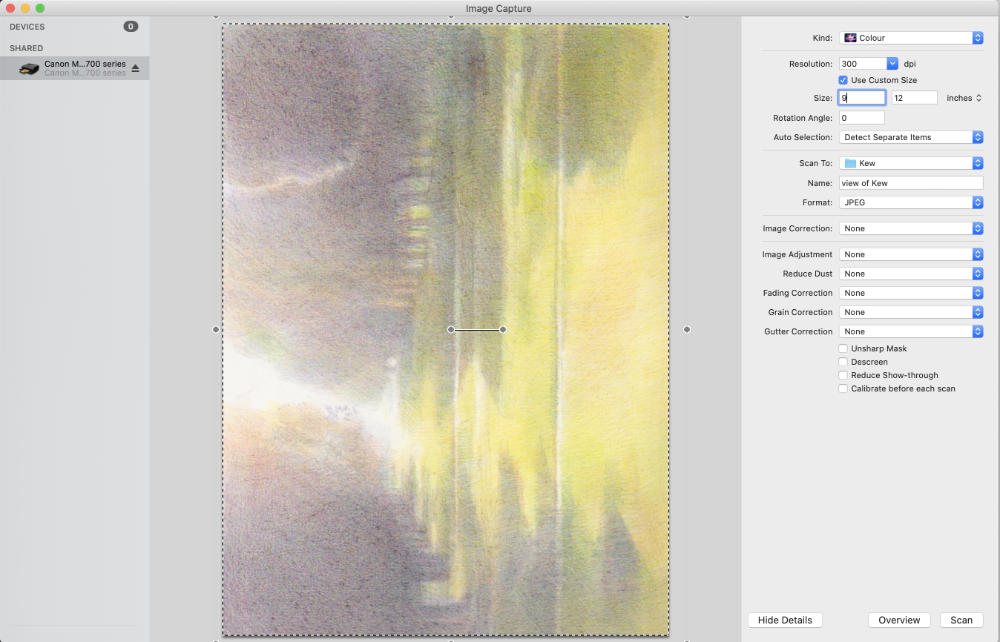- Home
- NEWS
-
PRACTICE
-
MARKETING
- How to write an Artist's Statement >
- How to write an Artist's Resume or CV >
- How to sign a painting, drawing or fine art print
- Business Cards for Artists
- How to write a press release for an artist
- The Private View Invitation
- Publicity for Juried Exhibitions
- Websites for Artists >
- Image & Video sizes for Social Media Sites
- How to be mobile-friendly
-
SELL ART
- FRAME ART
-
SHIP ART
-
COPYRIGHT
-
MONEY & TAX
- About + Help
- BANKING
All you need to know about how to scan your art
DIGITAL IMAGE files are now the standard way images are recorded
One of the best ways of generating a digital image of your artwork is to scan it
DIGITAL IMAGE files are now the standard way images are recorded
One of the best ways of generating a digital image of your artwork is to scan it
|
This section looks at:
|
After reading this you should understand more about
|
SCANNING - the best alternative to photography
|
Scanning is the best alternative to photography.
A scanner can give you a fast and good result for small works.
Indeed if your work is small and on paper and you have a scanner with a high resolution scanning tends to produce better results than photography - because it's very easy to control the light If you produce a lot of small work and have the space you might want to invest in a professional quality scanner. You can get ones up to A3 size before they become seriously expensive. |
When buying a new multifunction printer my main obsession is with the quality of the scanning function!
Some tips:
|
REFERENCE:
- Image scanning | Wikipedia
- Should you just photograph or scan your own artwork? | Image Science - an image professional outlines the type of problems he encounters when amateurs try to produce images good enough for reproduction.
What are flatbed scanners?
|
A flatbed scanner is something an artist can afford - and it's sensible to buy. However you need to weigh up size against cost to purchase
|
A scanner that provides a flat, glass surface to hold a sheet of paper, book or other object for scanning. The scan head is moved under the glass. Flatbed scanners often come with sheet feeders for scanning multiple sheets of paper rather than one at a time. |
- Amateur scanners have a relatively small platen and lower dpi - most are A4/Letter size; see my scanner below
- Professional scanners can and are bought by artists. These offer higher resolution scanning of large format images ( up to A3 / 25.8" longest side) - see an example used by artists below
- Professional / commercial flatbed scanners are very large, extremely expensive and can scan artworks measured in metres - see commercial scanning services below
What are drum scanners?
A drum scanner is a type of scanner which produces a very high digital resolution image of small to large size images e.g. photos, transparencies, artwork - which can be taped to the drum. Drum scanners can be very difficult to locate and sometimes the ones you do find are prohibitively expensive. That's essentially because they are set up to create scans of items far larger and sometimes more complex than your artwork and their equipment and fees are set to match
|
Benefits of a drum scanner
Why use a drum scanner?
What's it used for?
|
A drum scanner acts essentially as a precision digital camera, used to scan reflective and transparent materials at an extremely high resolution. It captures the image with analog light, producing the most detail possible in each color channel and then converts it to a digital file. With this, you achieve essentially noise-less shadow areas, increased detail in the shadows on transparency film, and overall increased sharpness and tonality. REFERENCE - DRUM SCANNERS
|
What are large format colour scanners?
These are VERY expensive and are the scanners used by professional printing services to produce large format images.
They are not something most artists can afford to invest in. However, you access them if you pay for a professional colour scanning service. I recommend you ask them what technology they use.
They are not something most artists can afford to invest in. However, you access them if you pay for a professional colour scanning service. I recommend you ask them what technology they use.
What are mobile scanners?
|
What are handheld scanners?
|
How to scan artwork - DIY
Get your own scanner
|
You can scan your own artwork yourself IF you have:
Buying a scanner can be quite an investment. However you can also buy good quality scanners for artwork which is no more than A4/Letter size for an economical price. You need:
The dots per inch (dpi) resolution is important
|
TIP: BEFORE YOU START
|
CASE STUDY
|
This is my Canon Printer Scanner MG7751.
TIP I get the best results when I put a heavy book on top of the lid so that there is a tight fit when the lid is closed on top of the platen and all light is excluded You can also scan 3D objects if you keep the lid up and cover the objects in black velvet or some other dark dense cloth. I used to use Photoshop to scan my images. I now use Apple's "Image Capture" - see the image below. |
Upgrade your scanner
|
If you aim to produce professional quality scans you:
UPGRADE Requirements
There are various large format scanners on the market - and they are NOT cheap. |
TIP: SCANNER UPGRADE OPTIONS Given the expense of a professional quality scanner, be sure to look at
|
PROFESSIONAL GRAPHICS SCANNER
|
This is the Epson Expression 12000XL
|
Epson Expression 12000XL from Amazon UK
Epson Expression 12000XL-GA Flatbed Scanner from Amazon.com
Software for scanning
|
If you want to produce your own scans you also need software to
You can
I use (Apple) Image Capture on my iMac and what my screen looks like is displayed below. This allows me to specify a number of variables and also make a number of adjustments. For example it allows me to specify the resolution level. |
TIP: THINGS TO THINK ABOUT RE. SOFTWARE The basic variables for any scan are:
|
REFERENCE:
These articles discuss and display various different ways of creating SCANS OF ARTWORK
- including scans used to create a digital image larger than the platen size.
These articles discuss and display various different ways of creating SCANS OF ARTWORK
- including scans used to create a digital image larger than the platen size.
- How to scan artwork | Art Web (2011/2020)
- It includes a method for scanning artwork larger than your printer.
- You can pay a scanning bureau to scan your work with a drum scanner, but you can often achieve good quality results with a flatbed scanner at home.
- Scanning your work | Margaret Best (2017)
- Scan your images in Image Capture on Mac | Apple
- Scan images or documents using your Mac | Apple
- How to Scan Your Artwork for Reproduction on Society6 Products - describes
- how to scan in sections and
- how to stitch an image together
- How I scan and digitise my paintings (ready for printing) by by Annie Dornan-Smith
- How to Scan your Artwork for Print and Web - discusses merging two scans to make a larger digital image
- Best Scanner for Artwork: A Comparison - now out of date and very much catering for those wanting to scan sketchbooks - but a good guide to what sort of things you need to look out for
Professional Scanning - Digital Imaging Service
|
A digital imaging services creates digital images in specified image formats (e.g. high print quality resolution in a TIF file) for a fee.
The equipment they use may either be:
If you want to scan larger images you're best investing in a professional digital image service |
TIP Ask what sort of scanner they have before you commission a service. Then check out the equipment online. In particular:
Bottom line - make sure you are not being charged a high price for not very sophisticated equipment which just happens to have a bigger flatbed than your scanner! Recommended Professional Scanners - in the UK
|
Glossary
What do the words mean?
Below are my definitions of the different words you may encounter in learning more about digital images and scanning
Below are my definitions of the different words you may encounter in learning more about digital images and scanning
|
A-M
|
N-Z
|
ABOUT ART BUSINESS INFO. FOR ARTISTS
This website aims to provide a compendium of resources about the art business for artists. Please read "PLEASE NOTE"
It helps artists learn how to do better at being business-like, marketing and selling their art and looking after their financial security.
This website aims to provide a compendium of resources about the art business for artists. Please read "PLEASE NOTE"
It helps artists learn how to do better at being business-like, marketing and selling their art and looking after their financial security.
|
Copyright: 2015-2021 Katherine Tyrrell | Making A Mark Publications
- all rights reserved If you've got any suggestions for what you'd like to see on this website please send me your suggestion
|
PLEASE NOTE:
1) Content and the law change all the time. It's impossible to keep up with it if you're not working on the topic full time. 2) I research topics carefully. However, I am totally unable to warrant that ANY and/or ALL information is
|
3) Hence all information I provide comes without any LIABILITY whatsoever to you for any choices you make.
4) This website is FREE FOR YOU but not for me. Links to books are Amazon Affiliate links. Buying a book via this website means I get a very small payment which helps to fund and maintain this website. .I much appreciate any support your provide. Adverts are provided by Google AdSense - but the adverts do not mean I endorse the advertiser. |
- Home
- NEWS
-
PRACTICE
-
MARKETING
- How to write an Artist's Statement >
- How to write an Artist's Resume or CV >
- How to sign a painting, drawing or fine art print
- Business Cards for Artists
- How to write a press release for an artist
- The Private View Invitation
- Publicity for Juried Exhibitions
- Websites for Artists >
- Image & Video sizes for Social Media Sites
- How to be mobile-friendly
-
SELL ART
- FRAME ART
-
SHIP ART
-
COPYRIGHT
-
MONEY & TAX
- About + Help
- BANKING